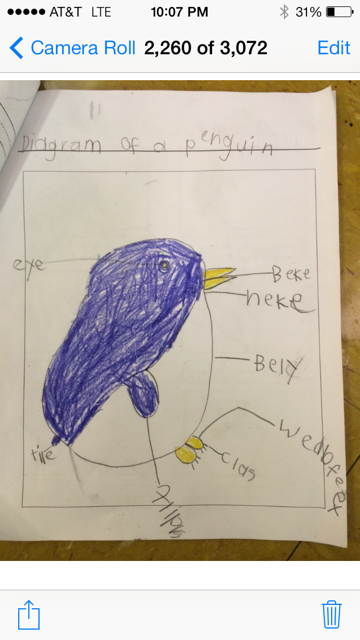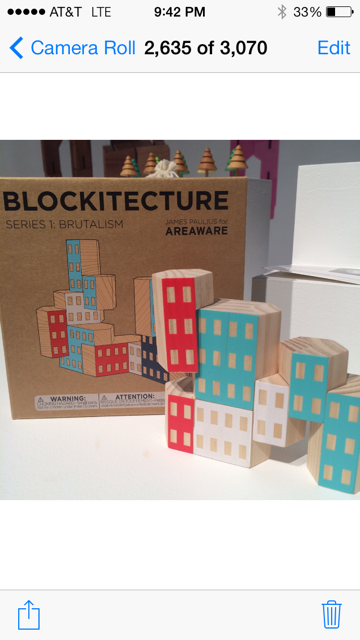As much as I use my smartphone camera to take photos of my kids — okay and take selfies, too — I actually use it for way more than that. So I’ve put together 8 of my favorite smartphone camera tips to help make your life easier, more organized, or less stressful. It doesn’t matter whether you are an iPhone user or an Android user; if you’ve got a phone with a camera, I’m willing to bet that these simple suggestions will come in handy more often than you think.
1. Mirror: I realize that there are plenty of mirror apps, but the camera works just fine for me to do a quick make-up and teeth check. I use it to apply lipstick more than I should probably admit. But hey, it’s much more convenient than remembering to carry an actual mirror.

2. Remembering Your Parking Spot: If you have a habit of forgetting where you parked your car in a giant lot, then snap a photo of your parking spot, specifically the floor or the actual spot number. Remember, a photo of the car you’re parked next to is useless if the driver happens to leave before you return.
3. Saving Your Plane Ticket: I pretty much always get an e-ticket when I travel, but there have been a couple of times when I’ve had slow cellular service or no WiFi, which makes it hard to access. Once you get the e-ticket sent to your phone, grab a screenshot so you can pull it up right from your photo library without worrying about log-ons or wireless service. Same goes for train or bus tickets, most of which don’t even need to be printed now.
4. Preserving the Kids’ Artwork: For years we’ve been advocating for our readers to photograph all those art projects, school essays and crafts that the kids bring home, to eliminate the clutter while preserving their masterpieces (like this one from our editor Liz’s daughter) forever. Apps like Artkive make it easy to organize by child or school year, even letting you print the photos as an album at some point. Plus you can fiddle with the cropping and adjust it with a mobile app like Snapseed. Really smart use of the phone for parents.
5. Saving Directions: It’s an awful feeling when you’re desperate for your Google Maps app to work but you hit a bad reception area. So, load your directions before you leave and take a screenshot of the map and the directions (if you need them) so you’ve got it all easily accessible. This is especially great for rural areas with iffy reception, and urban dwellers who don’t have service in the subway.
Speaking of which, a screenshot of the local subway map when you travel never hurts.
6. Remembering Good Links on the Web: I can’t tell you how many times I’ve come across a tweet, a website or a link that was so awesome, I want to remember to check it out later–only to completely forget where I saw it. Grabbing a screenshot means avoiding that smack-your-head moment later, and is way faster than emailing a link to yourself.
7. Visual Reminders: Whether I’m at the grocery store, a local boutique, or a flea market, I use my camera to take photos of items I want to learn more about. Maybe I want to find a better price online, or get more info about it before I buy (like these cool Blockitecture blocks from Areaware that we discovered at Toy Fair recently). It’s much easier for me to just pop out my camera and snap a photo than it is to type out all the info in my notes.
8. Saving Copies of Important Documents: Take a few moments and snap photos of your driver’s license, passport, and other important documents, especially if you’re about to travel. If your phone settings require a password to get in (which it should), you won’t have to worry about someone else gaining access. Plus if you use an auto cloud-syncing service you’ll have it backed up off your phone. You can also forward a photo to a family member or trusted friend for extra safe keeping.
Got your own unexpected ways to use the smartphone camera or other things that will help other moms? Share it with us! Leave a comment below.
From: http://coolmomtech.com/2014/02/smartphone-camera-tips-unexpected-ways-to-use-it/